 By Jon Odishoo, manager of email operations for BDX.
By Jon Odishoo, manager of email operations for BDX.
You’ve done all the hard work: you’ve chosen a design, finely tuned your content and agonized about subject lines, and now your email campaign has finally gone out. Now the waiting begins, and you are hoping for a strong response via email or phone, or perhaps increased activity on your website eventually leading to a home sale. But besides those varied and largely unconnected indicators, how are you to know if the campaign was a success? What benchmarks do you use to determine if your latest effort worked better or worse than the last?
Luckily, most good email campaign services provide reports that show who (and how many) are opening and clicking on your email, and some analysis of these metrics. Here we have assembled a few pointers on how to decipher these reports and compare the effectiveness of your email campaigns.
Opens: This metric tracks how many times the email was opened, but if a user clicks on the message more than once it will be counted again. The “Unique Opens” metric, if available, is helpful to determine the true number of people who opened. The “Open Rate” is the percentage of messages sent that were opened. If this number is low, it is likely that the subject line is the culprit – make sure that the subject line is direct, concise and compelling for best effect.
Clicks: The number of how many clicked on a link or button in your message; the “Click Rate” being the percentage of messages sent that were clicked on. Analysis of what people clicked on more often may give important clues for refining the design of your campaigns, including the placement and wording of your call to action statement.
Conversions: A conversion can mean many things depending on the goals you’ve set for your campaign, but if you are a home builder attempting to gather consumer website visits or leads, a click-through on your call to action statement or a completed lead form that you can track back to your email message would equate to one conversion. Tracking the number of how many people you’ve sent into the conversion funnel is a good indicator of a campaign’s success. If these numbers are trending downward in your recent campaigns, try restructuring the email or the landing page that the lead form is on to be easier and more attractive for respondents.
Bounced: A bounce refers to a bad address that could not be delivered to. In a list of a few hundred or thousand, some bounces are definitely normal, but a spike in bounces may be cause for alarm – perhaps you’ve run into a temporary server block, or a group of your recipients changed email addresses. In these cases you can investigate yourself or ask your campaign service to check for you.
Unsubscribes: As with bounces, a few unsubscribes per email campaign is normal. However if these numbers are edging upward, take a look at the frequency with which you are sending emails, as this is the number one cause for high unsubscribe rates. If you slow your deployment schedule this may ease the frustration of your recipients, but if this doesn’t work you may want to change the tone and/or design of your emails. A great way to find out what your recipients are thinking, if they aren’t mailing you back with their annoyances, is to do a survey and ask them what they want to hear about most.
Hopefully these tips will help you in deciphering the sometimes confusing litany of email analytics that you might receive, and turn them into helpful indicators of how you might improve your campaigns.
Jon Odishoo is the manager of email operations for BDX. If you have any questions about reaching real estate agents through the BDX Connect email service, click here.

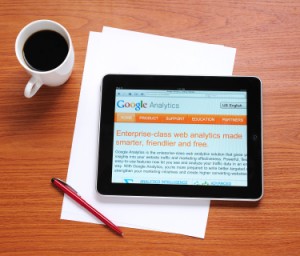 By BDX Guest Blogger,
By BDX Guest Blogger, 