This is the final blog in our online reputation management series.
The title of this post is a lie. You really can’t push negative reviews down in a way Google would approve. What you can do is make positive results more relevant so they outrank bad or negative items in the search results. When you get a highly ranked bad review, you want it to go away. Fair or not, this is unlikely to happen on its own and you probably cannot force a bad review to be removed. So, what are you to do?
It is time to promote the positive. Glowing third party reviews are the best reviews to promote, but you also have pages in your direct control that can be promoted. Third party reviews and your owned or controlled pages will rank higher if they are deemed more relevant in search engines for the consumer’s query. Some basic on-page search engine optimization (SEO) can make a huge difference in getting these pages to rank better. For example, if you have a consumer reviews page on your site, make it consumer friendly and add appropriate copy, title tags, URL’s and header elements. Assuming the key on-page factors (URL’s, Title Tag, H1, Image Alt-tags, and body copy) are handled, you are half way there.
The more difficult task in improving search rank is getting highly authoritative and relevant sites to link to your landing pages. For every search query, what is relevant changes. Want a list of the most authoritative links for your search term? Getting links from pages that Google returns for a specific search term represents what Google considers to be relevant and authoritative. But how are you going to get these sites to link to you?
Search for “[Your Brand Term] Reviews.” What comes up? Shown below are the results for one of our clients, Pacesetter Homes. They have a good reputation and focus on addressing issues before they escalate, but they still need to manage a few things. They have two apparent negative links showing up. In both cases, these are not even companies associated with our Pacesetter. So the only thing they can do is promote the positive things about their brand to effectively push these less relevant links off of page one.
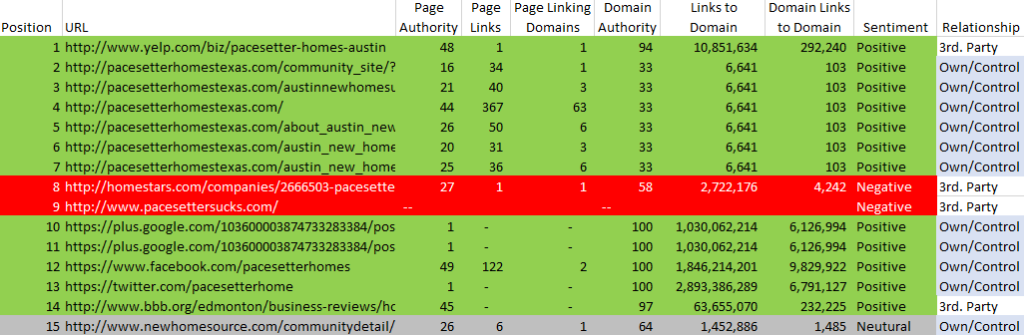 The good news is Pacesetter has several positive articles and pages they control that can be promoted by linking to them. First, the Edmonton Sun announced Pacesetter as a finalist for the excellence in housing award. While this is for their Canadian division, getting that on page one would be a great third party implied endorsement. They can ask consumers on their website to “review all our Pacesetter communities on NewHomeSource.com.” This page dedicated to Pacesetter on New Home Source should rank well with a link or two from them. If consumers click on any of the listings, the leads come straight to them.
The good news is Pacesetter has several positive articles and pages they control that can be promoted by linking to them. First, the Edmonton Sun announced Pacesetter as a finalist for the excellence in housing award. While this is for their Canadian division, getting that on page one would be a great third party implied endorsement. They can ask consumers on their website to “review all our Pacesetter communities on NewHomeSource.com.” This page dedicated to Pacesetter on New Home Source should rank well with a link or two from them. If consumers click on any of the listings, the leads come straight to them.
When you do this type of search with your own brand term, most of what you will find are pages you own or control. Often there are aligned business partners willing to help you as well. So, where do you start?
Here’s how to do it.
- Review Your Audit. Get your reputation audit results together. If you have not completed your audit. Now is the time to do it. Review our previous post on “How to Audit Your Online Reputation Guide”.
- Handle any Negative Reviews. Review any negative reviews on page one or page two of the Google search results. Make sure you have responded to the reviews to mitigate any ongoing negative impacts. See our guide for responding to negative reviews. If there are slanderous items, you may be able to work with the site owners to get items removed or a disclaimer added.
- Make Sure You Have Solid Online Business Profiles. Check to see that you have robust profiles created for key builder and social sites. We recommend the following for home builders: Google MyBusiness (formerly Google+/Google Places), Facebook, LinkedIn, Twitter and your NewHomeSource.com Showcase page. If you are not linking to these from your main site, you need to. Consider also having a presence on Pinterest and Houzz. All of these sites should be optimized for SEO. While you will not always have direct control over on-page SEO elements (e.g., Meta Title Tags) on these sites, you can usually control much of the copy on the page and decide how and from which page to link.
- Add or Update Your Career and Review Pages. Make sure you have a content rich, SEO optimized pages for careers and reviews on your own website. There is no reason these pages should not rank highly within Google search results for career and review related searches. If you can link directly to these pages from other sites you own, that will help. Some businesses even have an “workat[company].com” site to help showcase employment opportunities.
- Promote Positive Pages by Linking to Them. Review your audit for positive links from third party sites. Positive articles or reviews are like gold. Promote these by linking to them. If you have glowing reviews on Glassdoor, link to them with a link that tells the user what to expect such as “Check out our employee reviews on Glassdoor.” Are your Glassdoor reviews a little shabby? Don’t link to them. Instead link to other third party and owned/controlled pages that are more reflective of your brand. This part of the process takes some careful planning. Map out the pages you will want to promote and from which sites/pages a link would be beneficial to consumers. Title the links in a way that makes it very clear what the user is likely to find by following the link.
Remember that the only way you can push a negative link down is to get other links to be considered more relevant. The important thing is to get started. Contact info@thebdx.com for more information.
Other articles in this series:
1) Builder Online Reputation Management – Live, Die or Thrive





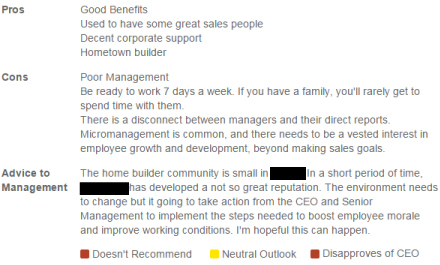

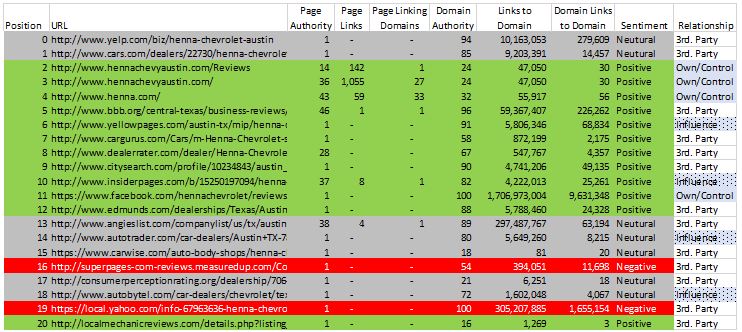
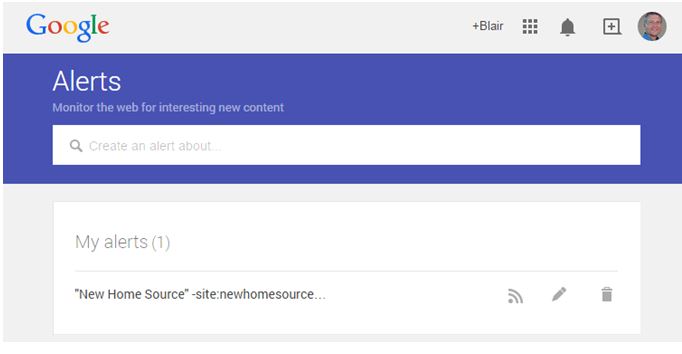
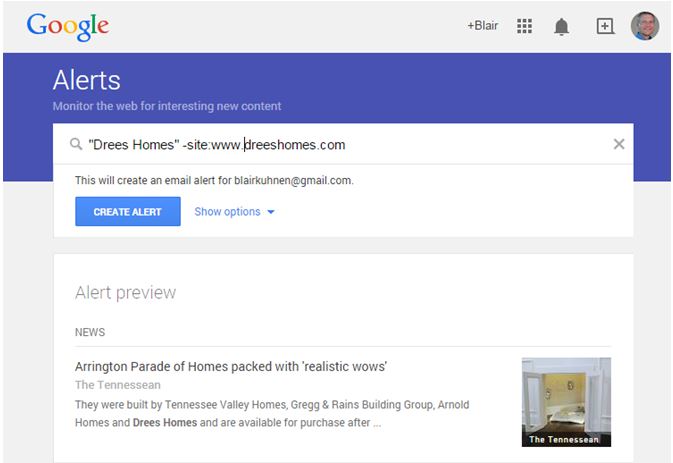

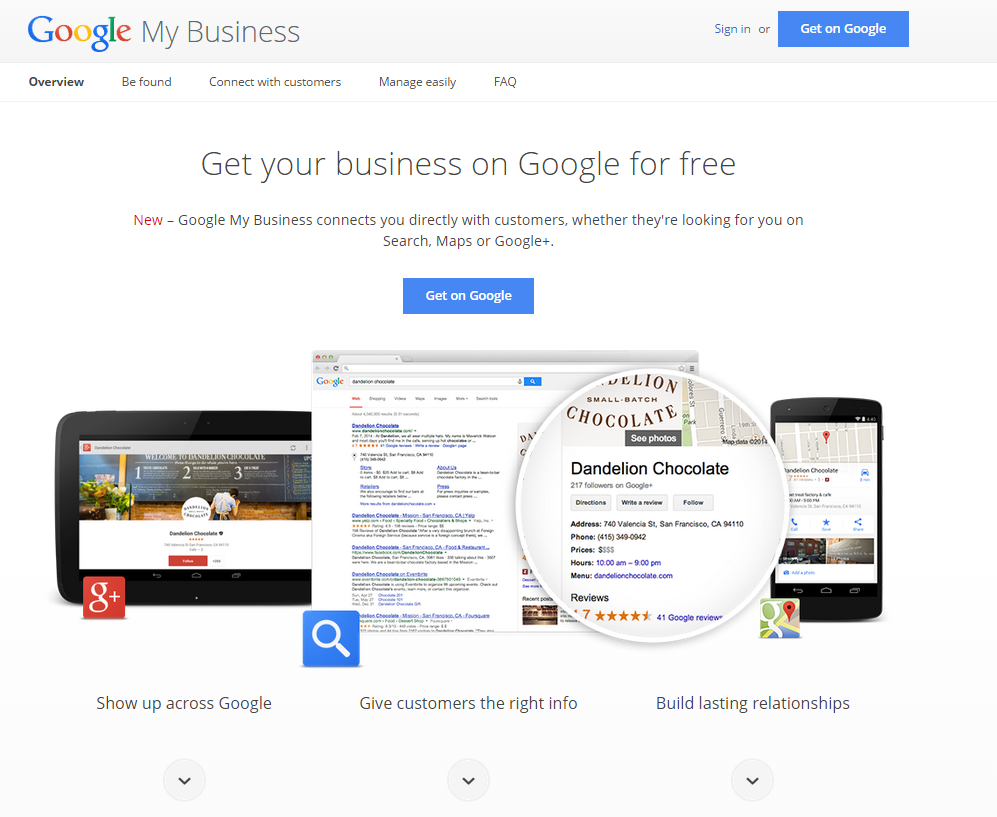
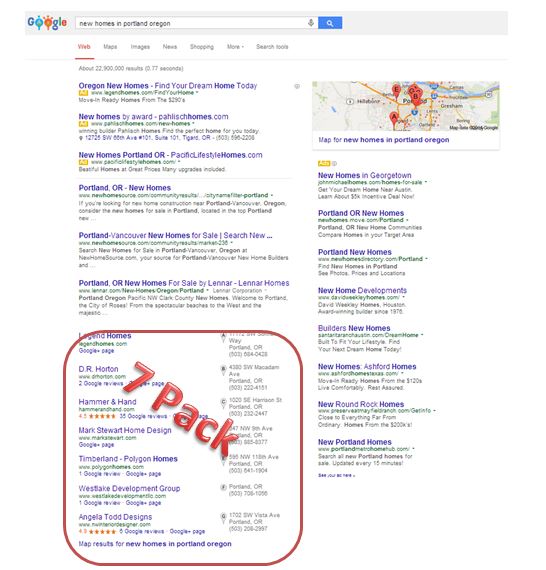
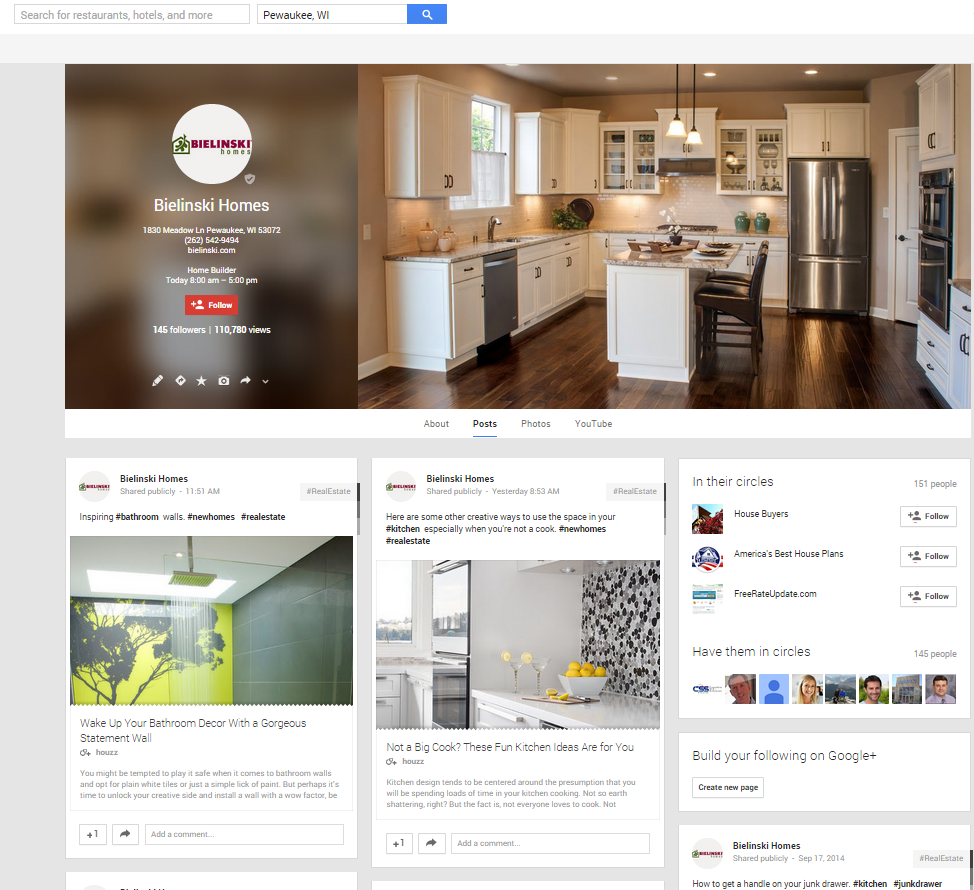
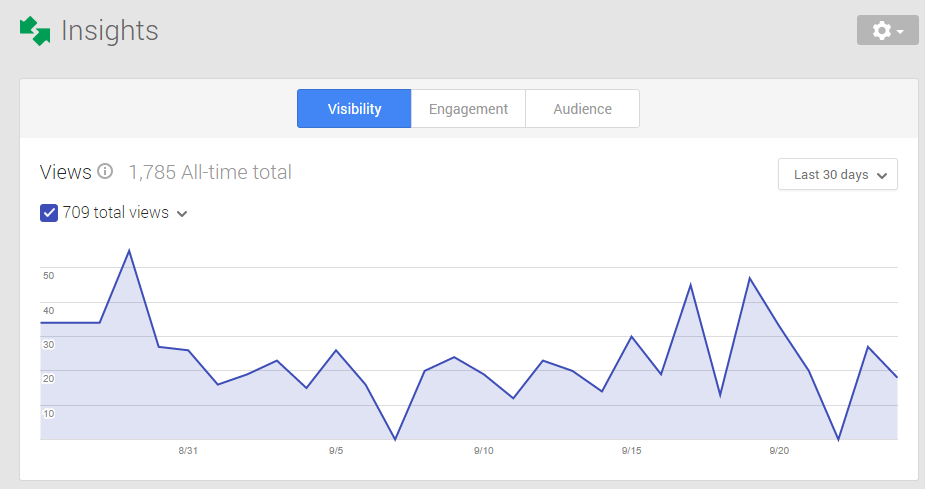
 ideo Titles- Video titles are important to not only highlight keywords that your video includes, but also to catch a viewer’s attention! Would you rather click on “Cool Home in Cedar Park” or “BEAUTIFUL Tuscan Style Home in Cedar Park”?
ideo Titles- Video titles are important to not only highlight keywords that your video includes, but also to catch a viewer’s attention! Would you rather click on “Cool Home in Cedar Park” or “BEAUTIFUL Tuscan Style Home in Cedar Park”?